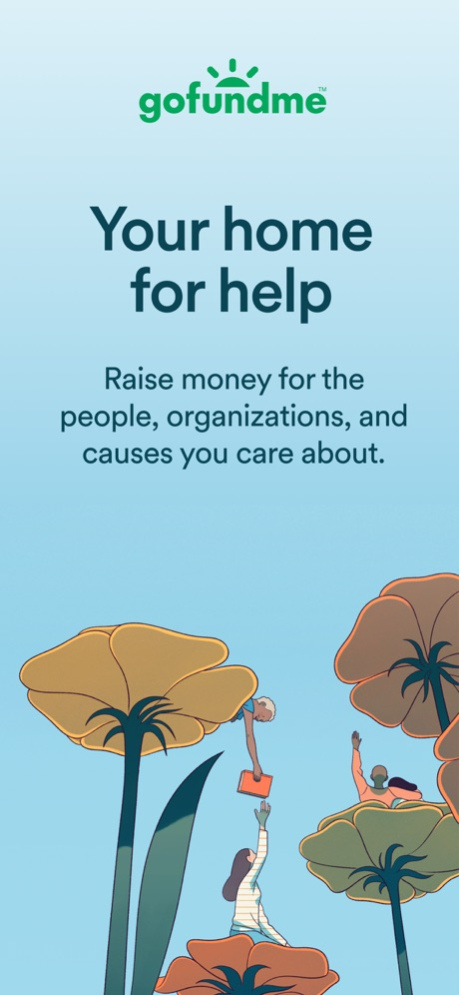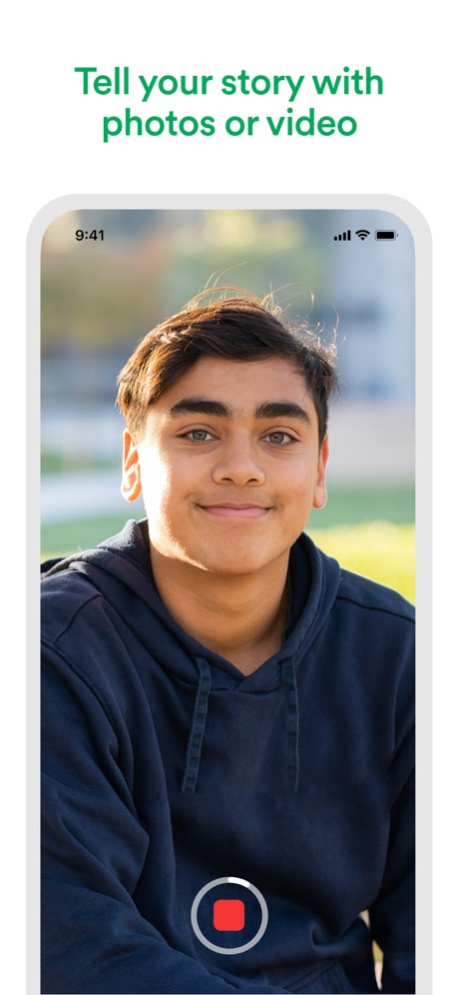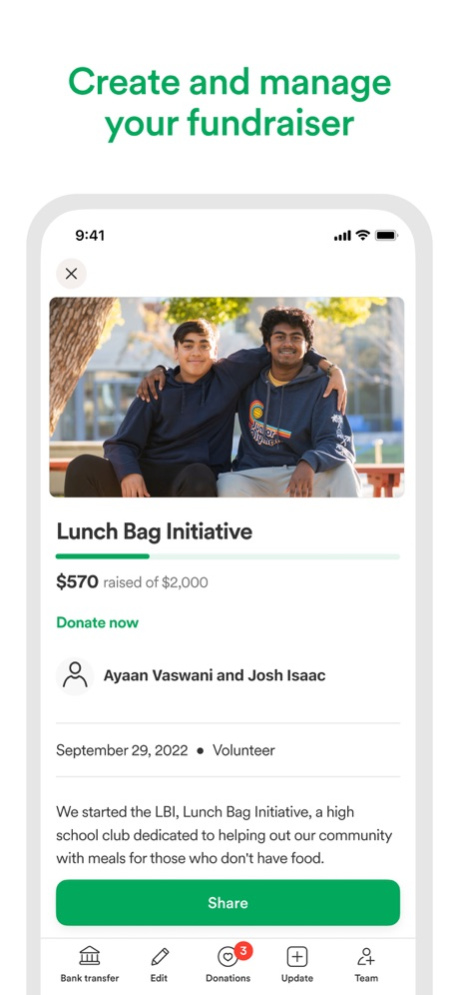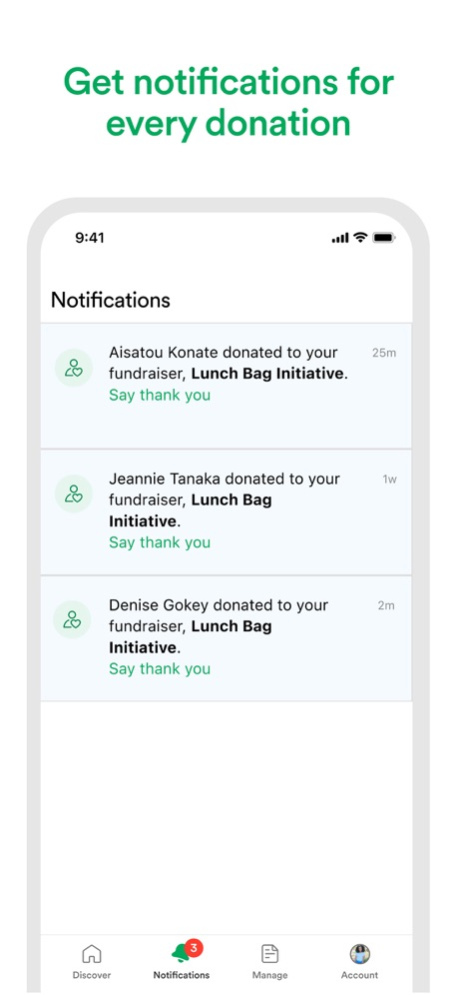GoFundMe: Best in Crowdfunding 6.3.4
Free Version
Publisher Description
• Get started in minutes: Set up your fundraiser and share it with supporters in just a few simple steps
• Receive updates in real time: Never miss a donation or an important update about your fundraiser with timely app notifications
• Post updates on the go: Record and share video updates or simply post photo or text updates within the app to let supporters know about your fundraising progress
• Quickly respond to donors: Send thank-you messages to your fundraiser supporters at any time from anywhere
Mar 6, 2024
Version 6.3.4
We're constantly working to provide you with an even better experience through the GoFundMe app.
This updates covers the following:
- Various bug fixes, performance and UX improvements.
About GoFundMe: Best in Crowdfunding
GoFundMe: Best in Crowdfunding is a free app for iOS published in the Chat & Instant Messaging list of apps, part of Communications.
The company that develops GoFundMe: Best in Crowdfunding is GoFundMe Inc.. The latest version released by its developer is 6.3.4. This app was rated by 3 users of our site and has an average rating of 4.7.
To install GoFundMe: Best in Crowdfunding on your iOS device, just click the green Continue To App button above to start the installation process. The app is listed on our website since 2024-03-06 and was downloaded 171 times. We have already checked if the download link is safe, however for your own protection we recommend that you scan the downloaded app with your antivirus. Your antivirus may detect the GoFundMe: Best in Crowdfunding as malware if the download link is broken.
How to install GoFundMe: Best in Crowdfunding on your iOS device:
- Click on the Continue To App button on our website. This will redirect you to the App Store.
- Once the GoFundMe: Best in Crowdfunding is shown in the iTunes listing of your iOS device, you can start its download and installation. Tap on the GET button to the right of the app to start downloading it.
- If you are not logged-in the iOS appstore app, you'll be prompted for your your Apple ID and/or password.
- After GoFundMe: Best in Crowdfunding is downloaded, you'll see an INSTALL button to the right. Tap on it to start the actual installation of the iOS app.
- Once installation is finished you can tap on the OPEN button to start it. Its icon will also be added to your device home screen.
Program Details
General |
|
|---|---|
| Publisher | GoFundMe Inc. |
| Released Date | 2024-03-06 |
| Languages | English |
Category |
|
|---|---|
| Category | Communications |
| Subcategory | Chat & Instant Messaging |
System requirements |
|
|---|---|
| Operating systems | ios |
Download information |
|
|---|---|
| File size | 128.87 MB |
| Total downloads | 171 |
Pricing |
|
|---|---|
| License model | Free |
| Price | N/A |
Version History
version 6.3.4
posted on 2024-03-06
Mar 6, 2024
Version 6.3.4
We're constantly working to provide you with an even better experience through the GoFundMe app.
This updates covers the following:
- Various bug fixes, performance and UX improvements.
version 6.3.3
posted on 2024-02-29
Feb 29, 2024
Version 6.3.3
We're constantly working to provide you with an even better experience through the GoFundMe app.
This updates covers the following:
- Various bug fixes, performance and UX improvements.
version 6.3.1
posted on 2024-02-20
Feb 20, 2024
Version 6.3.1
We doen altijd ons best om jouw ervaring met de GoFundMe-app nog beter te maken.
Deze nieuwe versie heeft de volgende nieuwe functionaliteiten en verbeteringen:
- Verschillende softwarefouten zijn opgelost en UX-verbeteringen zijn aangebracht.
version 6.3.0
posted on 2024-02-12
Feb 12, 2024
Version 6.3.0
We're constantly working to provide you with an even better experience through the GoFundMe app.
This updates covers the following:
- Various bug fixes, performance and UX improvements.
version 6.2.2
posted on 2024-02-07
Feb 7, 2024
Version 6.2.2
We're constantly working to provide you with an even better experience through the GoFundMe app.
This updates covers the following:
- Various bug fixes, performance and UX improvements.
version 6.2.1
posted on 2024-01-24
Jan 24, 2024
Version 6.2.1
We're constantly working to provide you with an even better experience through the GoFundMe app.
This updates covers the following:
- Various bug fixes, performance and UX improvements.
version 6.2.0
posted on 2024-01-16
Jan 16, 2024
Version 6.2.0
We're constantly working to provide you with an even better experience through the GoFundMe app.
This updates covers the following:
- Various bug fixes, performance and UX improvements.
version 6.1.11
posted on 2023-12-26
Dec 26, 2023
Version 6.1.11
We're constantly working to provide you with an even better experience through the GoFundMe app.
This updates covers the following:
- Various bug fixes, performance and UX improvements.
version 6.1.9
posted on 2023-11-03
Nov 3, 2023
Version 6.1.9
We're constantly working to provide you with an even better experience through the GoFundMe app.
This updates covers the following:
- Various bug fixes, performance and UX improvements.
version 6.1.7
posted on 2023-10-24
Oct 24, 2023
Version 6.1.7
We're constantly working to provide you with an even better experience through the GoFundMe app.
This updates covers the following:
- Various bug fixes, performance and UX improvements.
version 6.1.5
posted on 2023-10-12
Oct 12, 2023
Version 6.1.5
We're constantly working to provide you with an even better experience through the GoFundMe app.
This updates covers the following:
- Various bug fixes, performance and UX improvements.
version 6.1.4
posted on 2023-10-03
Oct 3, 2023
Version 6.1.4
We're constantly working to provide you with an even better experience through the GoFundMe app.
This updates covers the following:
- Various bug fixes, performance and UX improvements.
version 6.1.3
posted on 2023-08-17
Aug 17, 2023
Version 6.1.3
We're constantly working to provide you with an even better experience through the GoFundMe app.
This updates covers the following:
- Various bug fixes, performance and UX improvements.
version 6.1.0
posted on 2023-07-26
Jul 26, 2023
Version 6.1.0
We're constantly working to provide you with an even better experience through the GoFundMe app.
This updates covers the following:
- Various bug fixes, performance and UX improvements.
version 6.0.11
posted on 2023-07-13
Jul 13, 2023
Version 6.0.11
We're constantly working to provide you with an even better experience through the GoFundMe app.
This updates covers the following:
- Various bug fixes, performance and UX improvements.
version 6.0.10
posted on 2023-06-06
Jun 6, 2023
Version 6.0.10
We're constantly working to provide you with an even better experience through the GoFundMe app.
This updates covers the following:
- Various bug fixes, performance and UX improvements.
version 6.0.8
posted on 2023-05-11
May 11, 2023
Version 6.0.8
We're constantly working to provide you with an even better experience through the GoFundMe app.
This updates covers the following:
- Various bug fixes, performance and UX improvements.
version 6.0.5
posted on 2023-04-18
Apr 18, 2023
Version 6.0.5
We're constantly working to provide you with an even better experience through the GoFundMe app.
This updates covers the following:
- Various bug fixes, performance and UX improvements.
version 6.0.4
posted on 2023-03-30
Mar 30, 2023
Version 6.0.4
We're constantly working to provide you with an even better experience through the GoFundMe app.
This updates covers the following:
- Various bug fixes, performance and UX improvements.
version 5.5.4
posted on 2022-08-23
Aug 23, 2022 Version 5.5.4
We're constantly working to provide you with an even better experience through the GoFundMe app.
This updates covers the following:
- Various bug fixes, performance and UX improvements.
version 5.4.2
posted on 2022-05-03
May 3, 2022 Version 5.4.2
We're constantly working to provide you with an even better experience through the GoFundMe app.
This updates covers the following:
- Various bug fixes, performance and UX improvements.
version 5.4.1
posted on 2022-04-11
Apr 11, 2022 Version 5.4.1
We're constantly working to provide you with an even better experience through the GoFundMe app.
This updates covers the following:
- Various bug fixes, performance and UX improvements.
version 5.4.0
posted on 2022-03-24
Mar 24, 2022 Version 5.4.0
We're constantly working to provide you with an even better experience through the GoFundMe app.
This updates covers the following:
- Various bug fixes, performance and UX improvements.
version 5.3.9
posted on 2022-03-01
Mar 1, 2022 Version 5.3.9
We're constantly working to provide you with an even better experience through the GoFundMe app.
This updates covers the following:
- Various bug fixes, performance and UX improvements.
version 5.3.7
posted on 2022-01-31
Jan 31, 2022 Version 5.3.7
We're constantly working to provide you with an even better experience through the GoFundMe app.
This updates covers the following:
- Various bug fixes, performance and UX improvements.
version 5.3.6
posted on 2022-01-14
Jan 14, 2022 Version 5.3.6
We're constantly working to provide you with an even better experience through the GoFundMe app.
This updates covers the following:
- Various bug fixes, performance and UX improvements.
version 5.3.5
posted on 2021-12-17
Dec 17, 2021 Version 5.3.5
We're constantly working to provide you with an even better experience through the GoFundMe app.
This updates covers the following:
- Various bug fixes, performance and UX improvements.
version 5.3.4
posted on 2021-12-09
Dec 9, 2021 Version 5.3.4
We're constantly working to provide you with an even better experience through the GoFundMe app.
This updates covers the following:
- Various bug fixes, performance and UX improvements.
version 5.3.3
posted on 2021-11-04
Nov 4, 2021 Version 5.3.3
We're constantly working to provide you with an even better experience through the GoFundMe app.
This updates covers the following:
- Various bug fixes, performance and UX improvements.
version 5.3.2
posted on 2021-10-21
Oct 21, 2021 Version 5.3.2
We're constantly working to provide you with an even better experience through the GoFundMe app.
This updates covers the following:
- Various bug fixes, performance and UX improvements.
version 5.3.0
posted on 2021-09-22
Sep 22, 2021 Version 5.3.0
We're constantly working to provide you with an even better experience through the GoFundMe app.
This updates covers the following:
- New fundraiser page experience.
- Various bug fixes, performance and UX improvements.
version 5.2.24
posted on 2021-07-29
Jul 29, 2021 Version 5.2.24
We're constantly working to provide you with an even better experience through the GoFundMe app.
This update covers the following:
- Various bug fixes, performance and UX improvements.
version 5.2.23
posted on 2021-07-20
Jul 20, 2021 Version 5.2.23
We're constantly working to provide you with an even better experience through the GoFundMe app.
This update covers the following:
- Various bug fixes, performance and UX improvements.
version 5.2.22
posted on 2021-06-28
Jun 28, 2021 Version 5.2.22
We're constantly working to provide you with an even better experience through the GoFundMe app.
This update covers the following:
- Various bug fixes, performance and UX improvements.
version 5.2.21
posted on 2021-06-02
Jun 2, 2021 Version 5.2.21
We're constantly working to provide you with an even better experience through the GoFundMe app.
This update covers the following:
- Various bug fixes, performance and UX improvements.
version 5.2.19
posted on 2021-05-13
May 13, 2021 Version 5.2.19
We're constantly working to provide you with an even better experience through the GoFundMe app.
This update covers the following:
- Various bug fixes, performance and UX improvements.
version 5.2.18
posted on 2021-05-07
May 7, 2021 Version 5.2.18
We're constantly working to provide you with an even better experience through the GoFundMe app.
This update covers the following:
- Various bug fixes, performance and UX improvements.
version 5.2.15
posted on 2021-04-22
Apr 22, 2021 Version 5.2.15
We're constantly working to provide you with an even better experience through the GoFundMe app.
This update covers the following:
- Various bug fixes, performance and UX improvements.
version 5.2.10
posted on 2021-03-05
Mar 5, 2021 Version 5.2.10
We're constantly working to provide you with an even better experience through the GoFundMe app.
This update covers the following:
- Various bug fixes, performance and UX improvements.
version 5.2.9
posted on 2021-02-14
14 Feb 2021 Version 5.2.9
We're constantly working to provide you with an even better experience through the GoFundMe app.
This update covers the following:
- Various bug fixes, performance and UX improvements.
version 5.2.9
posted on 2021-02-14
Feb 14, 2021 Version 5.2.9
We're constantly working to provide you with an even better experience through the GoFundMe app.
This update covers the following:
- Various bug fixes, performance and UX improvements.
version 5.2.8
posted on 2021-02-12
Feb 12, 2021 Version 5.2.8
We're constantly working to provide you with an even better experience through the GoFundMe app.
This update covers the following:
- Various bug fixes, performance and UX improvements.
version 5.2.7
posted on 2021-02-03
Feb 3, 2021 Version 5.2.7
We're constantly working to provide you with an even better experience through the GoFundMe app.
This update covers the following:
- Various bug fixes, performance and UX improvements.
version 5.2.6
posted on 2021-01-27
Jan 27, 2021 Version 5.2.6
We're constantly working to provide you with an even better experience through the GoFundMe app.
This update covers the following:
- Various bug fixes, performance and UX improvements.
version 5.2.5
posted on 2021-01-22
Jan 22, 2021 Version 5.2.5
We're constantly working to provide you with an even better experience through the GoFundMe app.
This update covers the following:
- Various bug fixes, performance and UX improvements.
version 5.2.4
posted on 2020-12-15
Dec 15, 2020 Version 5.2.4
We're constantly working to provide you with an even better experience through the GoFundMe app.
This update covers the following:
- Introduces support for starting a charity and non-profit fundraisers.
- Various bug fixes, performance and UX improvements.
version 5.2.2
posted on 2020-11-19
Nov 19, 2020 Version 5.2.2
We're constantly working to provide you with an even better experience through the GoFundMe app.
This update covers the following:
- Introduces support for starting a charity and non-profit fundraisers.
- Various bug fixes, performance and UX improvements.
version 5.1.6
posted on 2020-10-08
Oct 8, 2020 Version 5.1.6
We're constantly working to provide you with an even better experience through the GoFundMe app.
This update covers the following:
- Introduces support for starting a charity and non-profit fundraisers.
- Various bug fixes, performance and UX improvements.
version 5.1.5
posted on 2020-09-29
Sep 29, 2020 Version 5.1.5
We're constantly working to provide you with an even better experience through the GoFundMe app.
This update covers the following:
- Introduces support for starting a charity and non-profit fundraisers.
- Various bug fixes, performance and UX improvements.
version 5.1.4
posted on 2020-09-03
Sep 3, 2020 Version 5.1.4
We're constantly working to provide you with an even better experience through the GoFundMe app.
This update covers the following:
- Introduces support for starting a charity and non-profit fundraisers.
- Various bug fixes, performance and UX improvements.
version 5.1.3
posted on 2020-08-26
Aug 26, 2020 Version 5.1.3
We're constantly working to provide you with an even better experience through the GoFundMe app.
This update covers the following:
- Introduces support for starting a charity and non-profit fundraisers.
- Various bug fixes, performance and UX improvements.
version 5.1.1
posted on 2020-08-13
Aug 13, 2020 Version 5.1.1
We're constantly working to provide you with an even better experience through the GoFundMe app.
This update covers the following:
- Introduces support for starting a charity and non-profit fundraisers.
- Various bug fixes, performance and UX improvements.
version 5.1.0
posted on 2020-08-06
Aug 6, 2020 Version 5.1.0
We're constantly working to provide you with an even better experience through the GoFundMe app.
This updates covers the following:
- Introduces support for starting charity and non-profit fundraisers.
- Various bug fixes, performance and UX improvements.
version 5.0.3
posted on 2020-07-23
Jul 23, 2020 Version 5.0.3
We’re constantly working to provide you with an even better experience through the GoFundMe app.
This update covers the following:
- Various bug fixes, performance and UX improvements.
version 5.0.2
posted on 2020-07-08
Jul 8, 2020 Version 5.0.2
We’re constantly working to provide you with an even better experience through the GoFundMe app.
This update covers the following:
- Introduced a newer, simpler way to start a fundraiser.
- Various bug fixes, performance and UX improvements.
version 5.0.1
posted on 2020-06-30
Jun 30, 2020 Version 5.0.1
We’re constantly working to provide you with an even better experience through the GoFundMe app.
This update covers the following:
Introduced a newer, simpler way to start a fundraiser.
Various bug fixes, performance and UX improvements.
version 5.0.0
posted on 2020-06-23
Jun 23, 2020 Version 5.0.0
We’re constantly working to provide you with an even better experience through the GoFundMe app.
This update covers the following:
- Introduced a newer, simpler way to start a fundraiser.
- Various bug fixes, performance and UX improvements.
version 4.10.29
posted on 2020-05-19
May 19, 2020 Version 4.10.29
We’re always working to provide you with an even better experience through the GoFundMe app.
This update covers the following:
Various bug fixes and performance enhancements.
version 4.10.28
posted on 2020-05-11
May 11, 2020 Version 4.10.28
We’re always working to provide you with an even better experience through the GoFundMe app.
This update covers the following:
- Various bug fixes and performance enhancements.
version 4.10.27
posted on 2020-05-06
May 6, 2020 Version 4.10.27
We’re always working to provide you with an even better experience through the GoFundMe app.
This update covers the following:
- Various bug fixes and performance enhancements.
version 4.10.26
posted on 2020-04-24
Apr 24, 2020 Version 4.10.26
We’re always working to provide you with an even better experience through the GoFundMe app.
This update covers the following:
Various bug fixes and performance enhancements.
version 4.10.25
posted on 2020-04-13
Apr 13, 2020 Version 4.10.25
We’re always working to provide you with an even better experience through the GoFundMe app.
This update covers the following:
- Various bug fixes and performance enhancements.
version 4.10.24
posted on 2020-04-06
Apr 6, 2020 Version 4.10.24
We’re always working to provide you with an even better experience through the GoFundMe app.
This update covers the following:
Various bug fixes and performance enhancements.
version 4.10.23
posted on 2020-03-24
Mar 24, 2020 Version 4.10.23
We’re always working to provide you with an even better experience through the GoFundMe app.
This update covers the following:
- Various bug fixes and performance enhancements.
version 4.10.22
posted on 2020-03-20
Mar 20, 2020 Version 4.10.22
We’re always working to provide you with an even better experience through the GoFundMe app.
This update covers the following:
- Various bug fixes and performance enhancements.
version 4.10.21
posted on 2020-03-11
Mar 11, 2020 Version 4.10.21
We’re always working to provide you with an even better experience through the GoFundMe app.
This update covers the following:
- Various bug fixes and performance enhancements.
version 4.10.20
posted on 2020-03-06
Mar 6, 2020 Version 4.10.20
We’re always working to provide you with an even better experience through the GoFundMe app.
This update covers the following:
- Various bug fixes and performance enhancements.
version 4.10.18
posted on 2020-02-21
Feb 21, 2020 Version 4.10.18
We’re always working to provide you with an even better experience through the GoFundMe app.
This update covers the following:
- Improved Deeplinking experience.
- Various bug fixes and performance enhancements.
version 3.3.0
posted on 2013-11-05
version 5.2.17
posted on 1970-01-01
٢٩ أبريل ٢٠٢١ Version 5.2.17
We're constantly working to provide you with an even better experience through the GoFundMe app.
This update covers the following:
- Various bug fixes, performance and UX improvements.
version 5.2.5
posted on 1970-01-01
2021년 1월 22일 Version 5.2.5
We're constantly working to provide you with an even better experience through the GoFundMe app.
This update covers the following:
- Various bug fixes, performance and UX improvements.
version 5.0.2
posted on 1970-01-01
2020年7月8日 Version 5.0.2
We’re constantly working to provide you with an even better experience through the GoFundMe app.
This update covers the following:
- Introduced a newer, simpler way to start a fundraiser.
- Various bug fixes, performance and UX improvements.
version 5.2.4
posted on 1970-01-01
15 de dez de 2020 Version 5.2.4
We're constantly working to provide you with an even better experience through the GoFundMe app.
This update covers the following:
- Introduces support for starting a charity and non-profit fundraisers.
- Various bug fixes, performance and UX improvements.